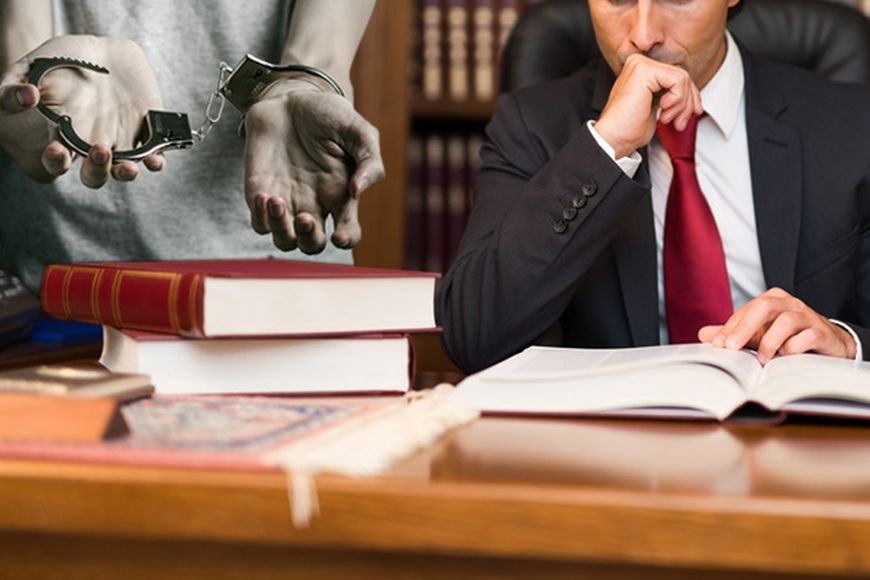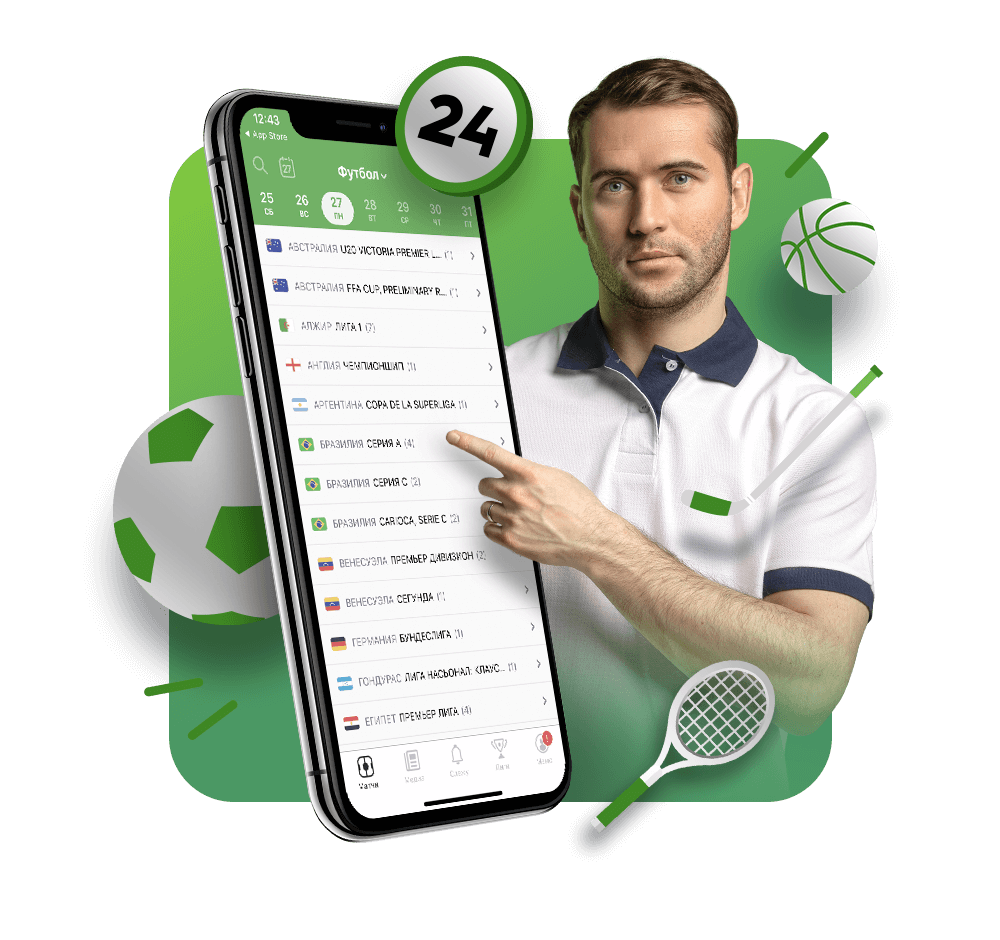How Redirect Mistakes Can Hit Your SEO Efforts?

The 301 redirects are important for maintaining the SEO results of web pages. You might have to implement them often, but it is also important to keep track of site’s performance. Redirects can slow down page loading speed, or redirect search engine crawlers on a wild goose chase. If there are WordPress redirect related issues, then they must be fixed as a priority.
How redirects can hit your SEO efforts?
Redirect chains can be the culprit
Redirect chain means a sequence of redirects, which go from URL A to URL B to URL C and so on. The search engines and visitors are forced to wait till redirects come to an end. Unfortunately, for each redirection 10% authority gets lost. It even impacts your website’s overall quality and page load time.
Already one redirection has an impact on page load time, just imagine what can happen if more of them are added. The load time will take a beating, and user experiences will get negatively impacted. Accumulation of 301s gets converted into chains, over a period of time. John adds one, then Jack adds another on top, and in this manner redirects stack one on top of the other.
How to resolve these redirect chain issues? Some tools can help you track down the redirect chains and you can fix them.
Internal links pointing elsewhere can hurt your SEO
Use Google search console and download the whole list of internal links. Get it crawled with specially designed tools [Screaming Frog]. You will get a report that contains a link pointing to irrelevant URLs. Fix them up!
Redundant 301 redirects need to be cleaned
Over a period of time, 301 redirects get accumulated. Cleanup is overlooked, so crawlers have to bury deep that impacts load time. For a cleanup, how will you recognize the necessary redirects? Adding UTM tags will help to detect the 301 redirects that are used regularly.
Canonical tag issue
The canonical tag is not a redirect like 301, but signals search engines that the URL is a duplicate. The issue starts when canonical tags point to the redirected URLs. There are awful stories about how Google has de-indexed multiple pages, because the site owner set a canonical tag across the whole website pointing to the homepage. So, use special tools to identify the canonical link redirecting to pages with a 301 status code. Fix it!
Important tips
- The 301 redirects are used while changing the URL structure, or while moving the site to another location. You will not want the visitors or search bots to see the old site after migration, or after making structural changes or redesigning.
- If you have dead content, which is not relevant or helpful to users, use 301 redirects only if there is another page having the same or near to same content. It allows you retain traffic and link equity of the dead page.
301 or canonical tag needs to be used carefully, because changes have the penchant to go wrong and hit your website SEO. It is wise to test the changes and then go live! If you are not able to resolve the problem, them it is a good idea to reset WordPress. You can then restore files from your backup.